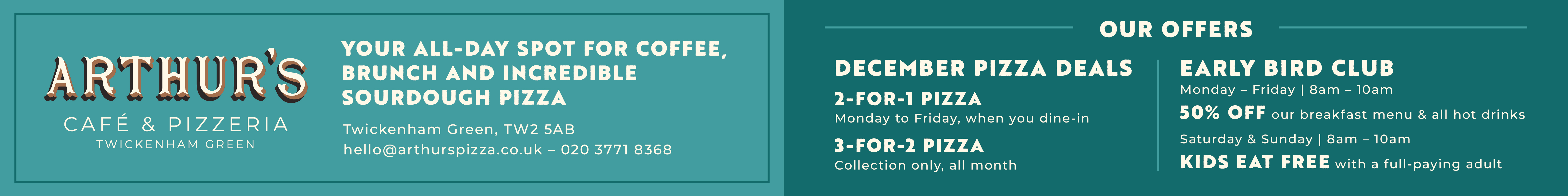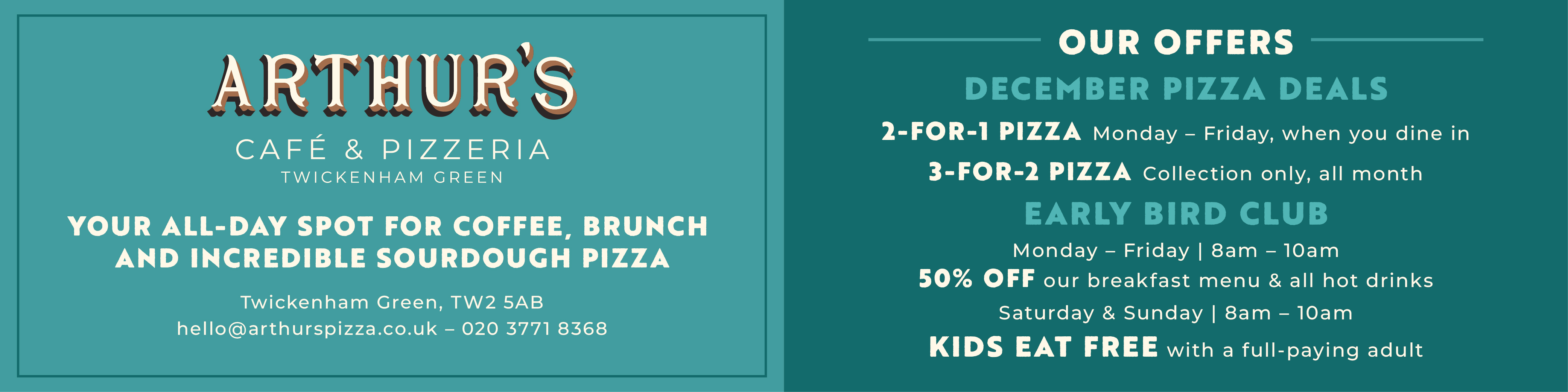Twickenham: Reclaim time at work with smarter tools and simple habits
By Cesar Medina 8th May 2025


Enhancing Efficiency in Daily Office Tasks
Staying productive during working hours can feel more difficult than it should. Distractions are common, and it's easy to lose time fixing small problems that interrupt your flow. Many of these interruptions come from basic office tasks; things like document formatting, sharing files, or juggling between different file types.
Simple changes can help reclaim that time. Some of the most effective tweaks don't involve learning anything complicated. They're about using tools and routines that smooth things out. It's not about working faster all the time. It's about working with fewer slowdowns.
The Daily Admin Workload
Office tasks often revolve around documents. Staff may be asked to write reports, fill out forms, send updates, or review submissions. Each of these comes with its own friction. One document might be in an unreadable format. Another might lose its layout once opened on a colleague's computer. Small errors multiply when dealing with dozens of files each week.
Problems like these drain time without offering any real benefit. Editing for formatting, double-checking layout, or digging through folders for the latest version of a file can slow you down. Having too many tools that don't work together adds another layer of complication.
Instead of pushing through the mess, a better approach is to strip out the friction. Tools that save files cleanly, work across devices, and reduce the need for re-editing make a real difference.
Small Changes That Add Up
Some of the best improvements start with habits. For example, using standardised file names cuts down the time it takes to locate something. Creating templates for repeat tasks reduces setup. Turning off email alerts while doing focused work helps avoid task-switching fatigue.
Another effective method is to consolidate files before sharing. Instead of sending multiple attachments, converting them into one document makes things tidier. If you do this often, a tool that handles file conversion without delays can help.
Keyboard shortcuts are underrated. Learning just a few can save minutes every day, especially for actions like copying, pasting, or switching between tabs. Over time, those minutes stack up.
These aren't flashy changes. They're small shifts that make repetitive work feel lighter.
Digital Tools Worth Using
Digital tools should make things easier, not more complicated. When choosing them, focus on reliability and ease of use. Many teams rely on shared drives, scheduling platforms, and cloud-based editors. These help keep information accessible and reduce back-and-forth emails.
File conversion is one task that often needs streamlining. Documents written in Word may need to be sent to people using different software. Formatting can get lost in the shuffle. To avoid that, many professionals choose to easily convert your Word documents into PDFs. It's a quick way to lock in formatting and make sure the recipient sees the file as intended.
Other tools worth exploring include shared to-do lists, time trackers, and browser extensions that block distractions. The goal isn't to add more software. It's to find lightweight options that remove unnecessary steps from common tasks.
Security and Compatibility
Mistakes in file handling slow things down and can also cause issues with security and access. Sharing documents in editable formats increases the risk of accidental changes, and compatibility problems can prevent someone from opening a file altogether.
Using formats like PDF helps avoid those issues. They're widely accepted, difficult to alter, and consistent across platforms, making them ideal for reports, contracts, and any file that shouldn't be edited after approval.
Before sending files, always double-check that the person receiving them can open them. If needed, keep a tool bookmarked that can convert between formats quickly. This reduces delays and avoids confusion.
Secure tools should be standard. Look for services that protect uploaded files and don't require account sign-ins unless necessary. It's worth checking the privacy terms of any tool used for work.
Working Smarter, Not Longer
Efficiency isn't about rushing through your to-do list. It's about making each task smoother. That could mean reducing the number of clicks needed to complete a file upload. Or cutting the time it takes to find a form from last week.
Try ending the day with a simple review: which tasks took the longest, and why? Then look for tools or habits that could trim those down. Many people waste time on steps that aren't needed. Spotting those gaps leads to real progress.
Set up your environment to support focus. Keep your desktop clear. Stick to one browser for work. Close unused tabs. These are basic things, but they keep your head clear.
Don't wait for things to get messy before tidying up your digital workspace. A few minutes spent organising files or bookmarks can save hours later on.
Everyday Wins That Save Time
Small wins across the week make a difference. Scheduling short check-ins can help teams stay aligned without losing half an hour in lengthy meetings. Sharing updates in a shared document instead of email threads reduces miscommunication and allows easy tracking.
Grouping similar tasks together is another way to keep focus. For instance, handle all approvals at one time instead of switching between tasks. This limits distraction and helps you complete batches more efficiently.
When possible, automate tasks. Email filters, calendar reminders, or recurring task lists mean fewer manual steps. Even setting up bookmarks for frequently used tools can shave off extra time every day.
Office productivity improves when people are less reactive. Planning ahead, even for just ten minutes in the morning, can prevent last-minute scrambling. It's easier to stay on track when the plan is realistic, and the tools support your effort.
Reclaim Time with Smarter Tools
Making your workday run more smoothly doesn't require a complete overhaul. Most improvements come from choosing tools that do their job without fuss, then building habits that support those tools.
Start with the areas that cause the most stress or repetition. That might be converting files, searching through cluttered folders, or fixing formatting that should have stayed intact. Address one of these areas at a time.
Work gets easier when systems run cleanly. And while no tool will do the job for you, the right one will let you focus on what matters
This is a sponsored article. Without sponsors our Twickenham online newspaper would not be possible. Thank you.
CHECK OUT OUR Jobs Section HERE!
twickenham vacancies updated hourly!
Click here to see more: twickenham jobs
Share: